
Over the past year and especially the last few months, we have gathered a significant amount of new CPU data, much of which we have continued to update with improved BIOS revisions and game updates. With countless hours dedicated to generating as much gaming benchmark data as possible, we decided to share all of it in a single review ahead of our Best CPUs feature. This will also serve as an excellent guide for anyone looking to upgrade or build a new gaming PC.
Before diving into the data, here are a few quick notes about the testing and test systems. In total, we benchmarked 28 CPUs across 14 games, covering essentially all the relevant models. That said, there are still some CPUs missing, primarily because including them would be a waste of time and chart real estate.
Case in point, we have included no 13th-gen Intel CPUs since they were refreshed as 14th-gen models. The 13900K and 14900K are essentially the same, and the same goes for the 13600K and 14600K and other similar models, despite the 14th-gen refresh receiving an additional cluster of E-cores, as this adds little to no gaming performance improvement.
We have included the Core i3-12100 but excluded the 13100 and 14100 versions since they are virtually identical, with the only difference being that you pay more for the same performance. For Ryzen CPUs, we included the Ryzen 5 7600 but excluded the 7500F, as it’s essentially the same CPU without an iGPU. Additionally, the 7500F is unavailable in most regions. If you are interested in picking up a cheap 7500F from AliExpress, you can simply refer to the 7600 data, as the performance is identical.

As usual, all CPU gaming benchmarks were conducted at 1080p using the GeForce RTX 4090. If you’d like to learn why this is the best way to evaluate CPU performance for games today and in the future, we have an explainer or two on the matter. But just to quickly address this common question, let’s quickly explain why this testing approach is used.
Understanding how one CPU performs relative to another in games is critical for making an informed purchase decision. For example, if we go back to 2022 and test the 5800X3D, 5800X, and 3950X across a range of games using the fastest available GPU at the time – the RTX 3090 Ti – we see that at a low resolution like 1080p, where results are CPU-limited, the 5800X3D is 33% faster than the 3950X. This is despite the 3950X having twice as many cores. However, if we benchmark at 4K using balanced upscaling, there would be no performance difference between these processors, meaning we would learn nothing.

Fast forward two years, and games are now far more demanding. As a result, the 5800X3D is now 49% faster than the 3950X at 1080p and, more importantly, 44% faster at 4K with upscaling. If someone had paid more for the 3950X expecting it to age better than the 5800X3D for gaming, they would have made a costly mistake. Hopefully, this brief example clarifies things (if not, go for the full explainer here).
Test Specs
| CPU | Motherboard | Memory |
|
AMD Ryzen 9000 Series |
Gigabyte X670E Aorus Master [BIOS F33d] | G.Skill Trident Z5 RGB 32GB DDR5-6000 CL30-38-38-96 Windows 11 24H2 |
| AMD Ryzen 5000 Series | MSI MPG X570S Carbon MAX WiFi [BIOS 7D52v1B1] | G.Skill Ripjaws V Series 32GB DDR4-3600 CL14-15-15-35 Windows 11 24H2 |
| Intel Core Ultra 200S | Asus ROG Maximus Z890 Hero [BIOS 1101] | G.Skill Trident Z5 CK 32GB DDR5-8200 CL40-52-52-131 Windows 11 23H2 [24H2 = Slower] |
| Intel 12th, 13th & 14th | MSI MPG Z790 Carbon WiFi [BIOS 7D89v1E] | G.Skill Trident Z5 RGB 32GB DDR5-7200 CL34-45-45-115 Windows 11 24H2 |
| Graphics Card | Power Supply | Storage |
| Asus ROG Strix RTX 4090 OC Edition | Kolink Regulator Gold ATX 3.0 1200W | TeamGroup T-Force Cardea A440 M.2 PCIe Gen4 NVMe SSD 4TB |
| GeForce Game Ready Driver 566.36 WHQL | ||
All CPUs were tested in their stock configurations with optimal memory configurations using XMP and EXPO. Please note that Intel Arrow Lake CPUs were tested using DDR5-8200 CUDIMM memory.
While this memory is no faster than DDR5-7200 UDIMM memory and costs significantly more, we included it to avoid any debates, as some people are convinced it offers better performance. Let’s get into the data.
Benchmarks
Star Wars Jedi: Survivor
First up, we have Star Wars Jedi: Survivor, and here AMD’s 3D V-Cache CPUs dominate, with the Zen 4 and Zen 5 models crushing all other parts. Among the more entry-level and mid-range CPUs, right up to the Core i9-14900K, performance is fairly similar.
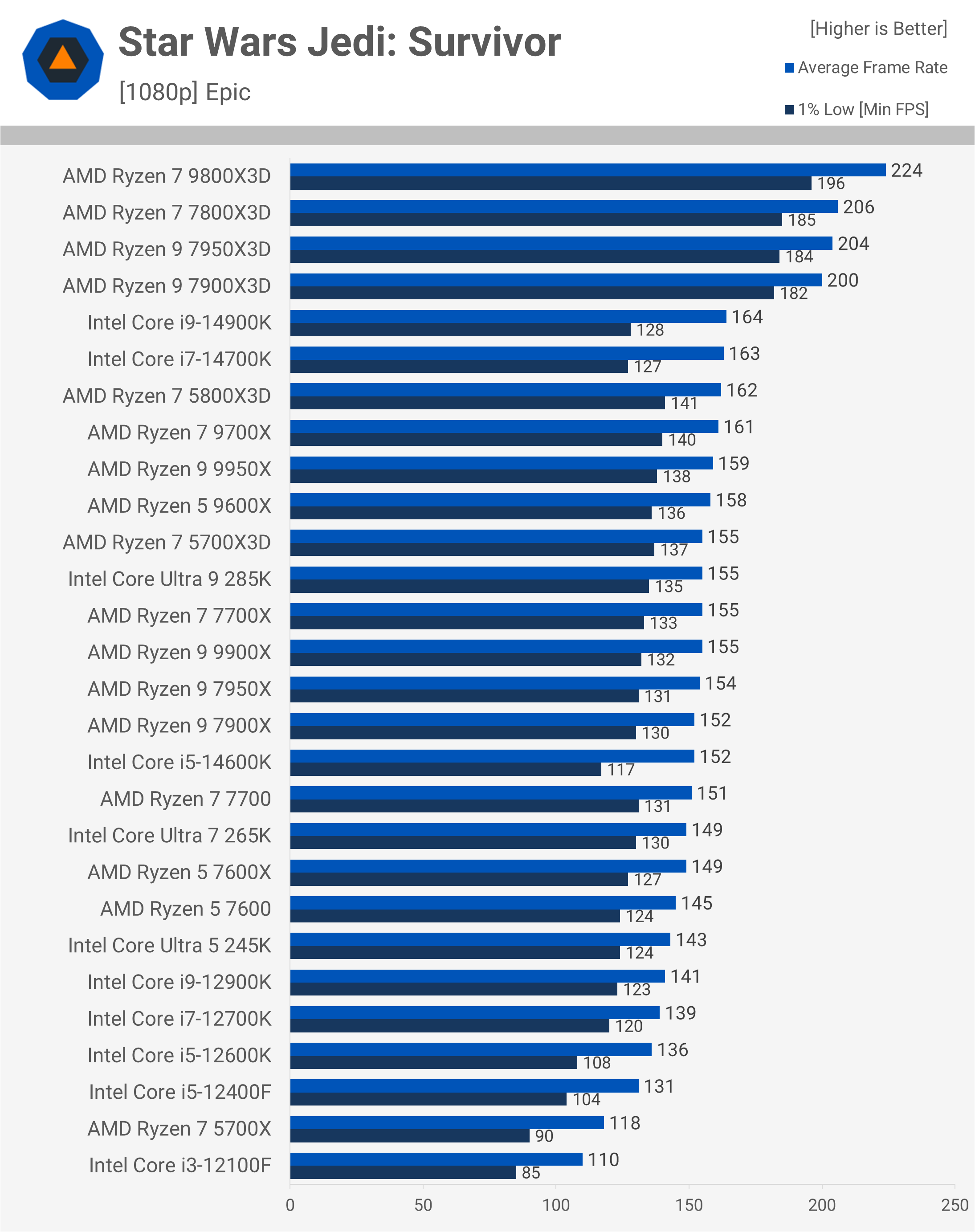
For example, from the Ryzen 5 7600X up to the 14900K, we’re looking at just a 10% performance difference, and we’ve tested over a dozen CPUs within that range. The only noticeable performance drop-offs are with the 12400F (though it still performs very well), the Ryzen 7 5700X, and the Core i3-12100F. Even so, all CPUs deliver solid performance in this title.
The Last of Us Part 1
AMD’s 3D V-Cache technology isn’t as impactful in The Last of Us Part 1, but those CPUs still perform well, alongside the new Arrow Lake CPUs. This is another example where most CPUs deliver very similar performance. From the Ryzen 5 7600 up to the Core Ultra 5 245K, we’re only seeing a 10% performance increase, and then nearly 20% up to the 7800X3D.
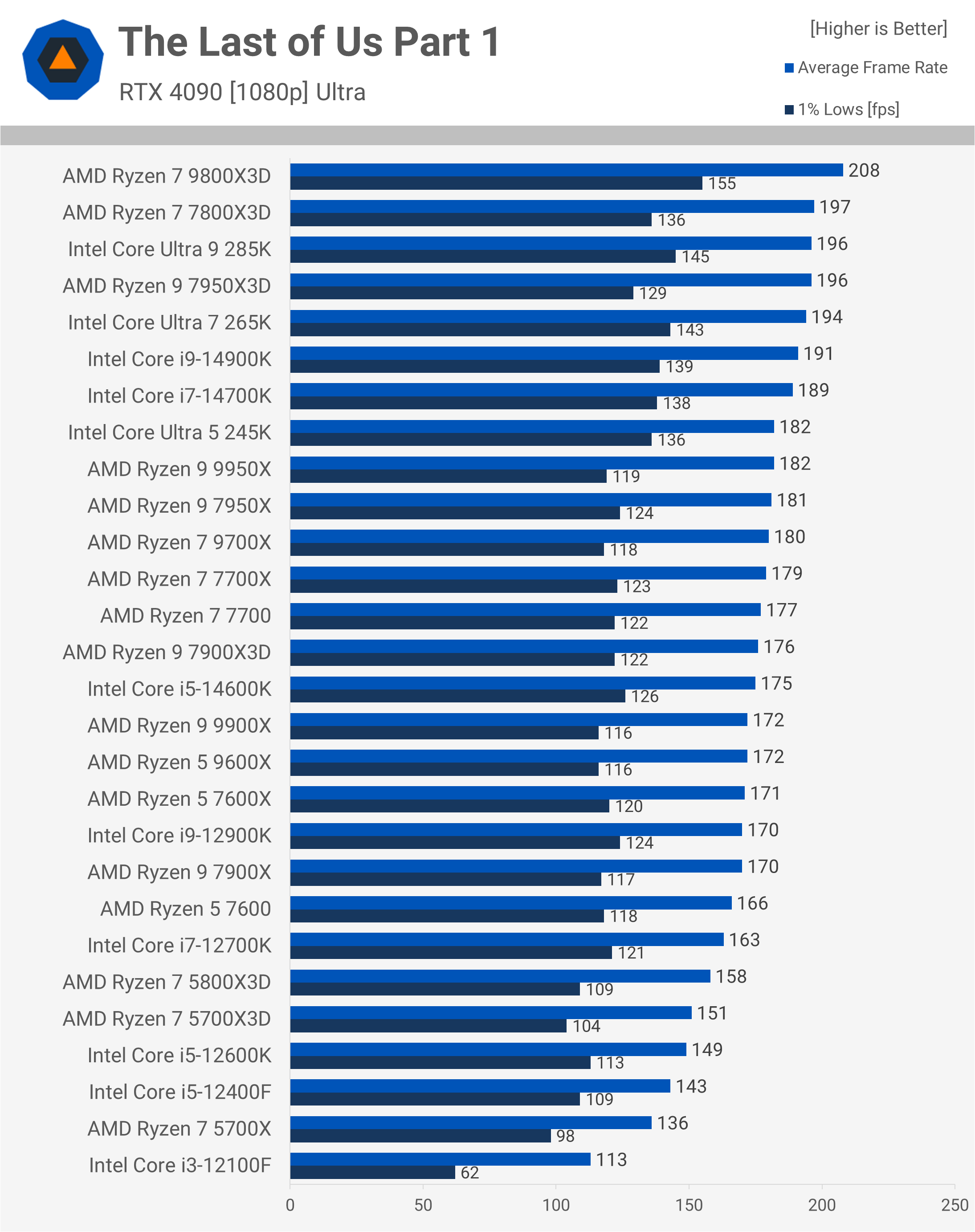
The only CPUs that might struggle to deliver a high-refresh-rate experience here are the 12400F and 5700X, while the Core i3-12100F suffers from noticeable performance dips. The Core i3 also takes an eternity to compile the pre-shaders in this title.
Cyberpunk 2077: Phantom Liberty
Next up is Cyberpunk 2077: Phantom Liberty, and you might have noticed Intel’s new Arrow Lake CPUs performing much better here. Last week, the Cyberpunk 2.2 update rolled out, improving Arrow Lake performance by at least 30%. We’re certainly seeing that now. The 285K is not only faster than the 14900K but also the 7700X, basically matching the performance of the 7900X3D. That said, it’s still 20% slower than the 9800X3D. Even so, this is a significant improvement over earlier results.
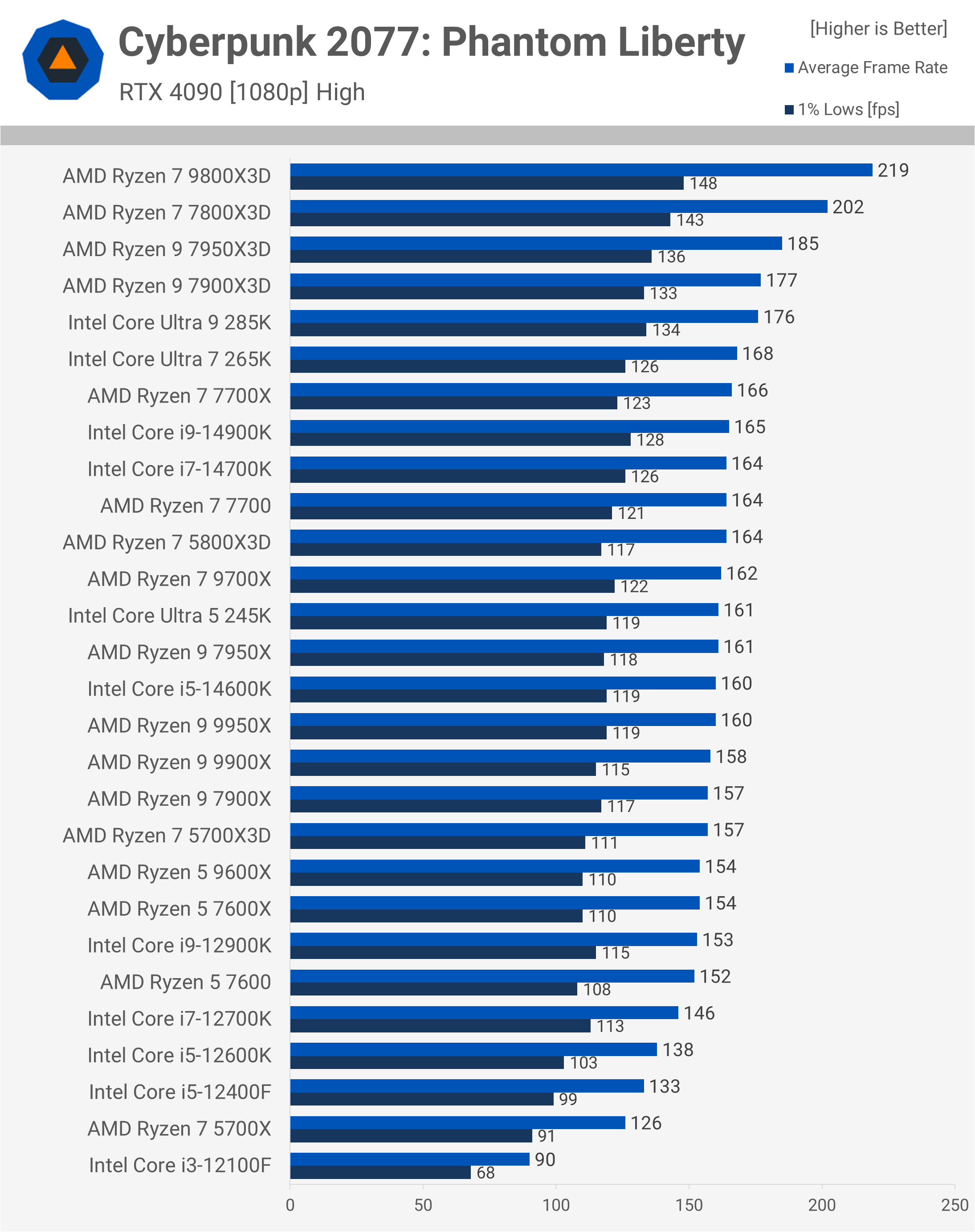
Most of the CPUs tested performed very well in Cyberpunk, and even the Core i3-12100F kept frame rates above 60 fps in our test, although it lagged far behind even the 5700X.
Hogwarts Legacy
Testing Hogwarts Legacy shows most CPUs delivering between 110 and 125 fps, with only around a 14% performance variation between the 5800X3D, 9700X, and 7950X. Once again, AMD’s AM5-based 3D V-Cache CPUs deliver the best performance, with noticeable gains over competing parts. On the other end, the 5700X and 12100F see a clear drop-off, with the Core i3 in particular struggling, showing 1% lows well below 60 fps.
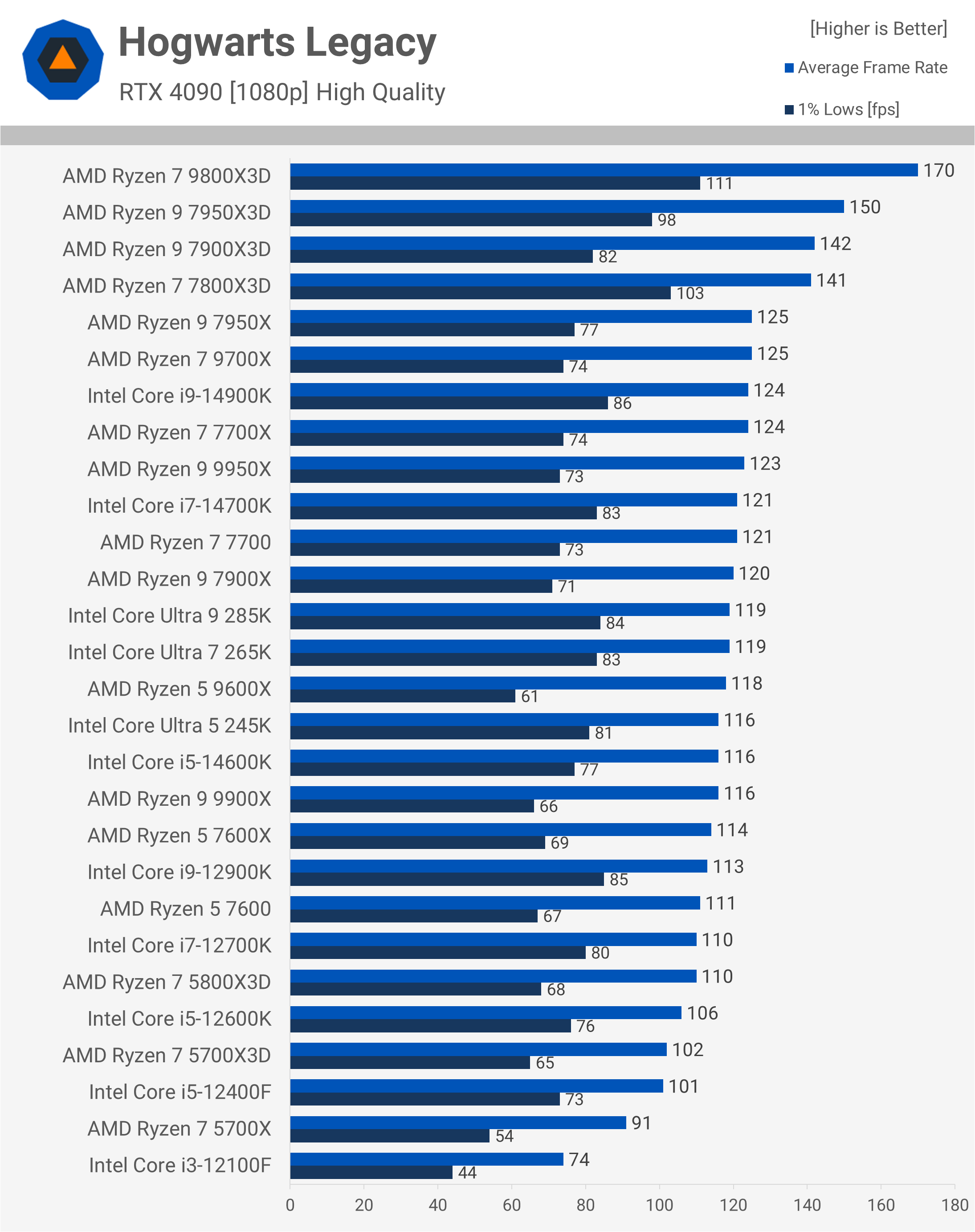
Assetto Corsa Competizione
Assetto Corsa Competizione isn’t particularly demanding, and core count doesn’t play a significant role here. Even so, the 12100F does fall behind. This title also doesn’t perform as well on Intel’s new Arrow Lake CPUs compared to competing Ryzen processors. Still, any modern entry-level to mid-range CPU will handle it fine.
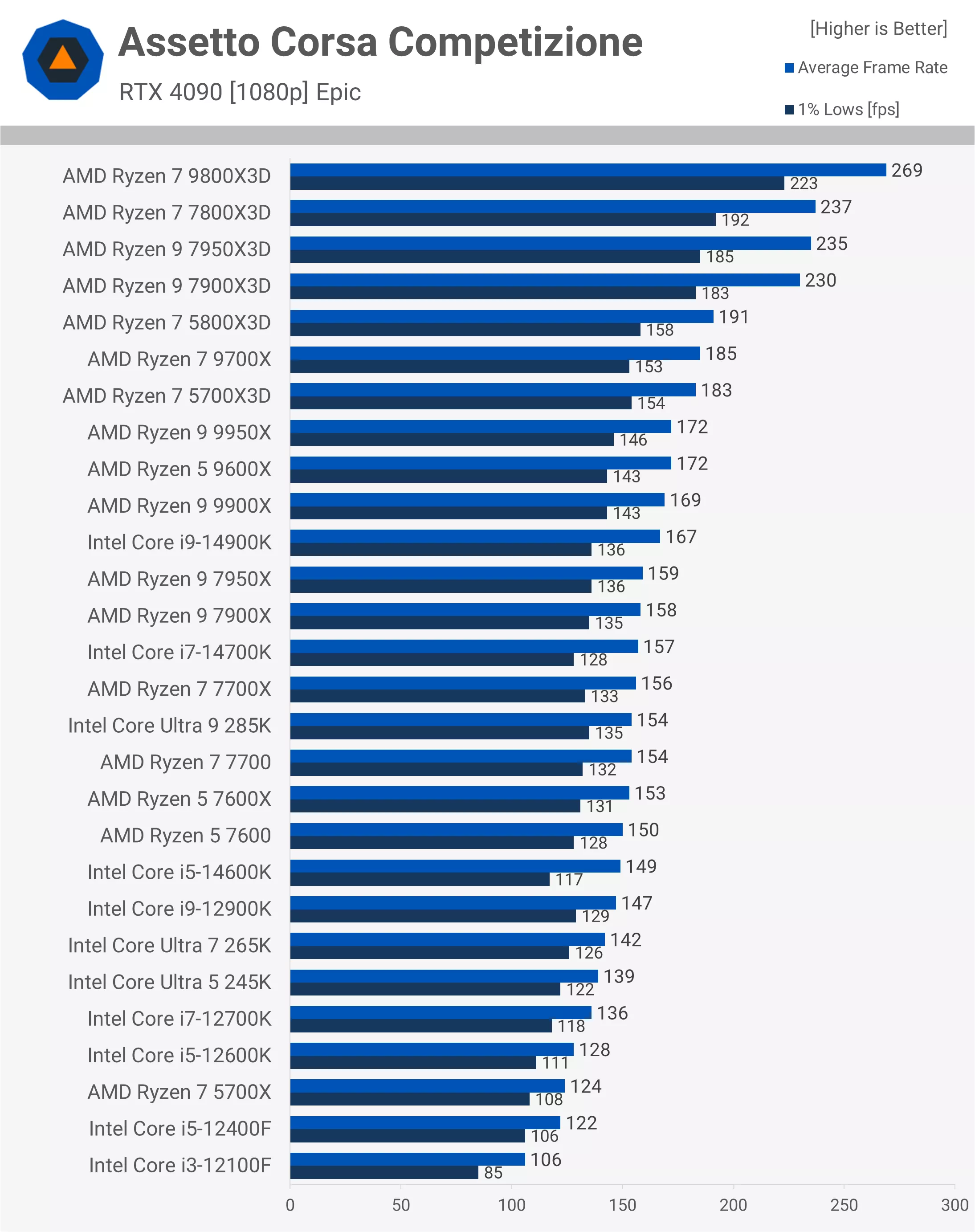
Remnant II
Remnant II can benefit from a higher-end CPU, but it’s not a requirement, as most processors achieve over 110 fps. Only a small selection fell below that mark, with just three dropping under 100 fps: the 12400F, 5700X, and 12100F. As we’ve seen many times already, AMD’s AM5-based 3D V-Cache parts consistently deliver the best results, unlocking the next tier of performance.
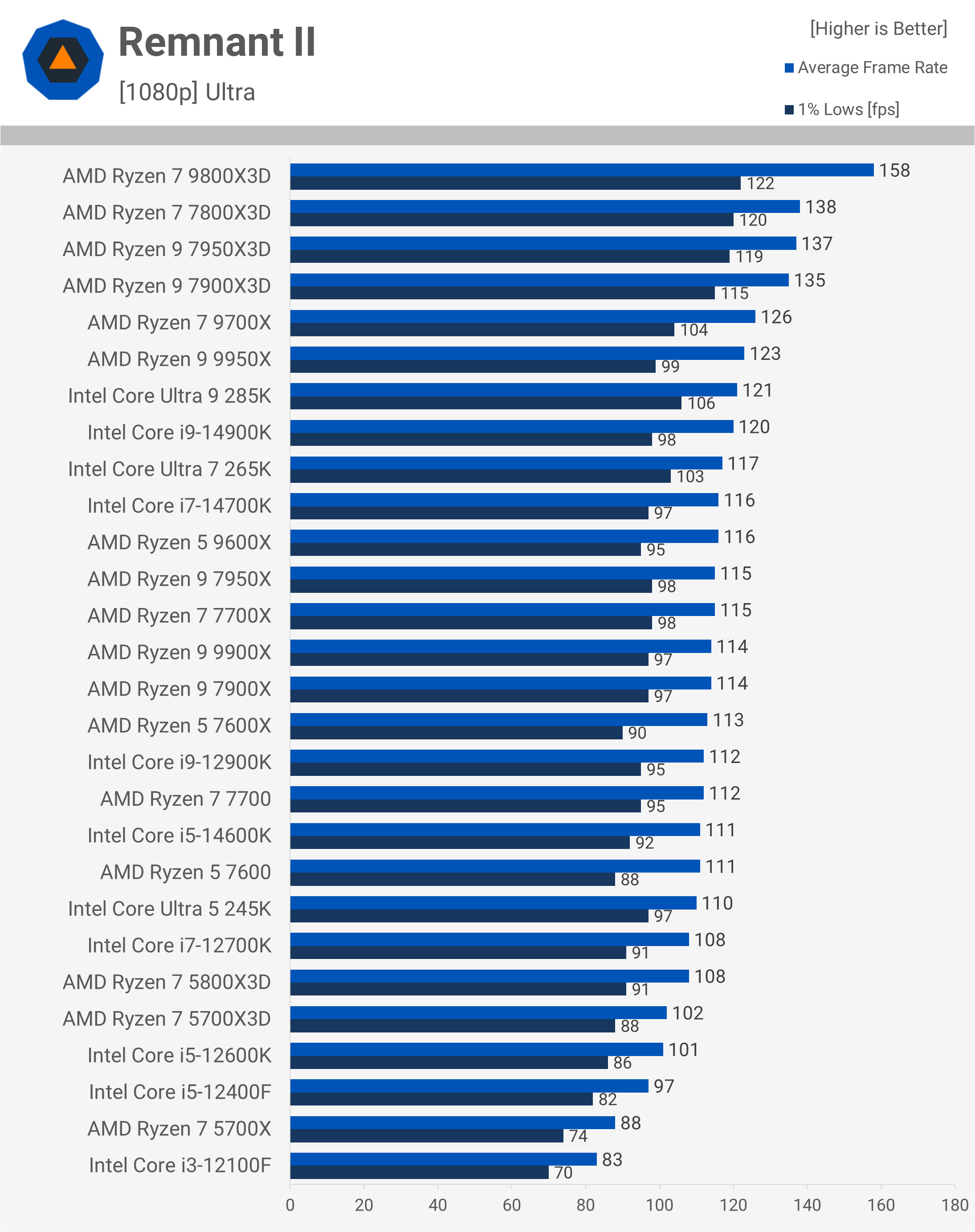
Homeworld 3
Homeworld 3 is more about the 1% lows, and for some reason, Intel CPUs really struggle here. Older AMD CPUs don’t fare much better. The Ryzen 7 5700X is about as affordable as you’d want to go for this title, alongside the Ryzen 5 7600.
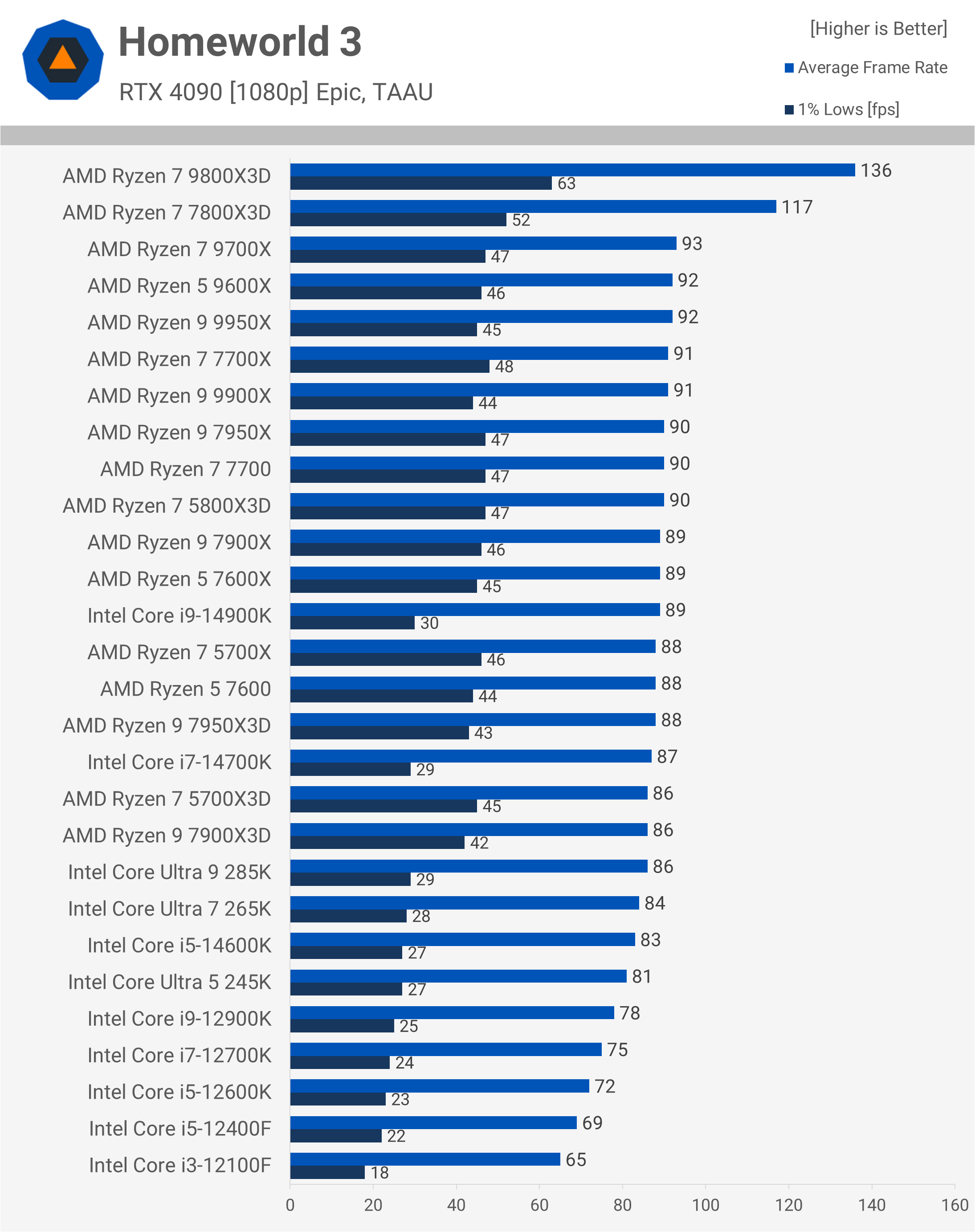
A Plague Tale: Requiem
A Plague Tale: Requiem runs poorly on Arrow Lake CPUs in their current state, with the 285K averaging just 123 fps, making it slower than even the 12600K. Meanwhile, the 245K can only match the 12400F and 5700X. The 12100F is serviceable here, doing quite well for a sub-$100 CPU.
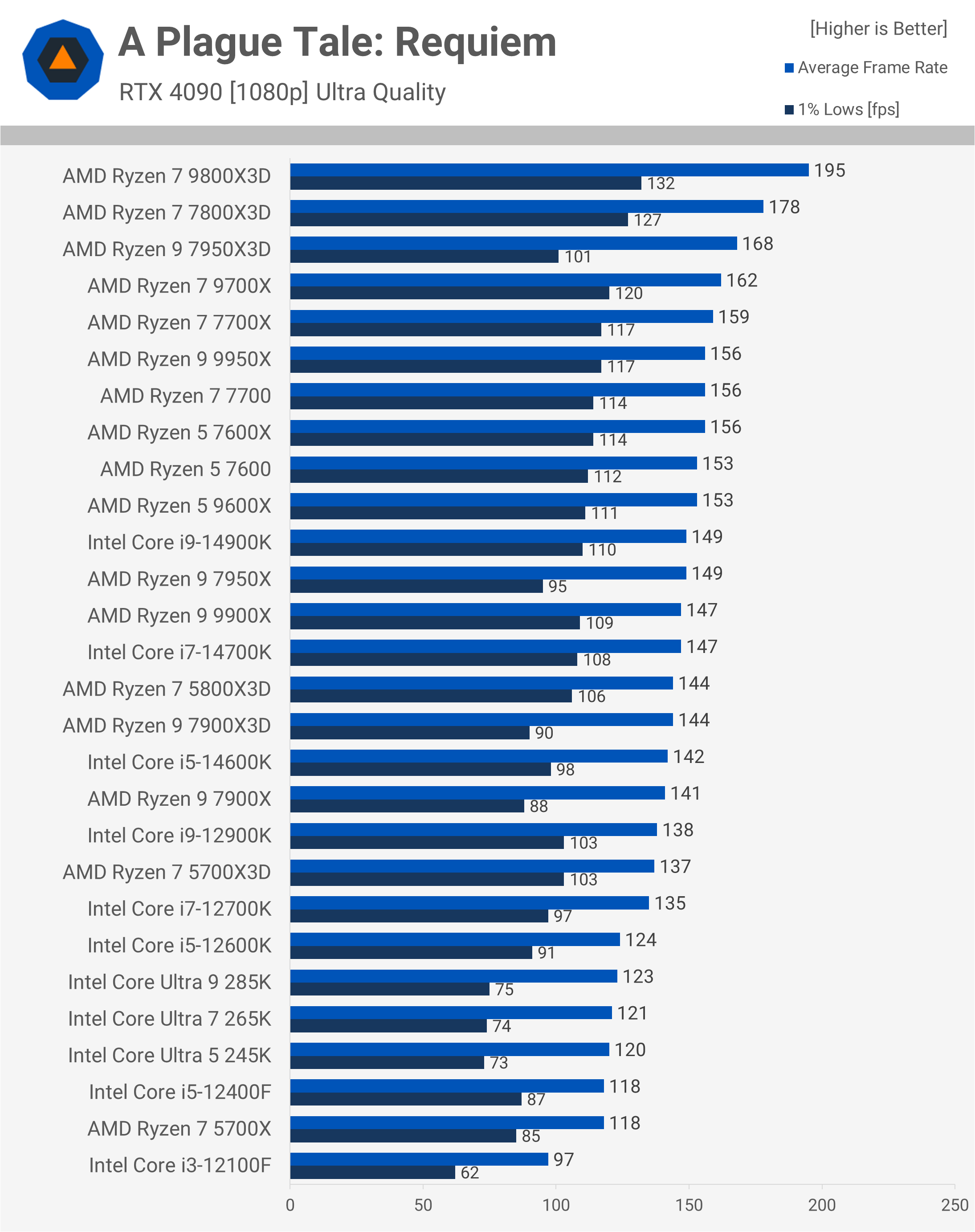
Of course, the 7800X3D and 9800X3D deliver incredible performance, though you don’t really need over 170 fps in this title. For practical purposes, something like the Ryzen 5 7600 works perfectly well.
Counter-Strike 2
It’s pretty easy to play Counter-Strike 2 at hundreds of frames per second. We know the more serious CS2 players aim for around 300 fps, which is also easy to achieve with modern hardware. You’d probably want to avoid the 12100F, but anything beyond that works fine.
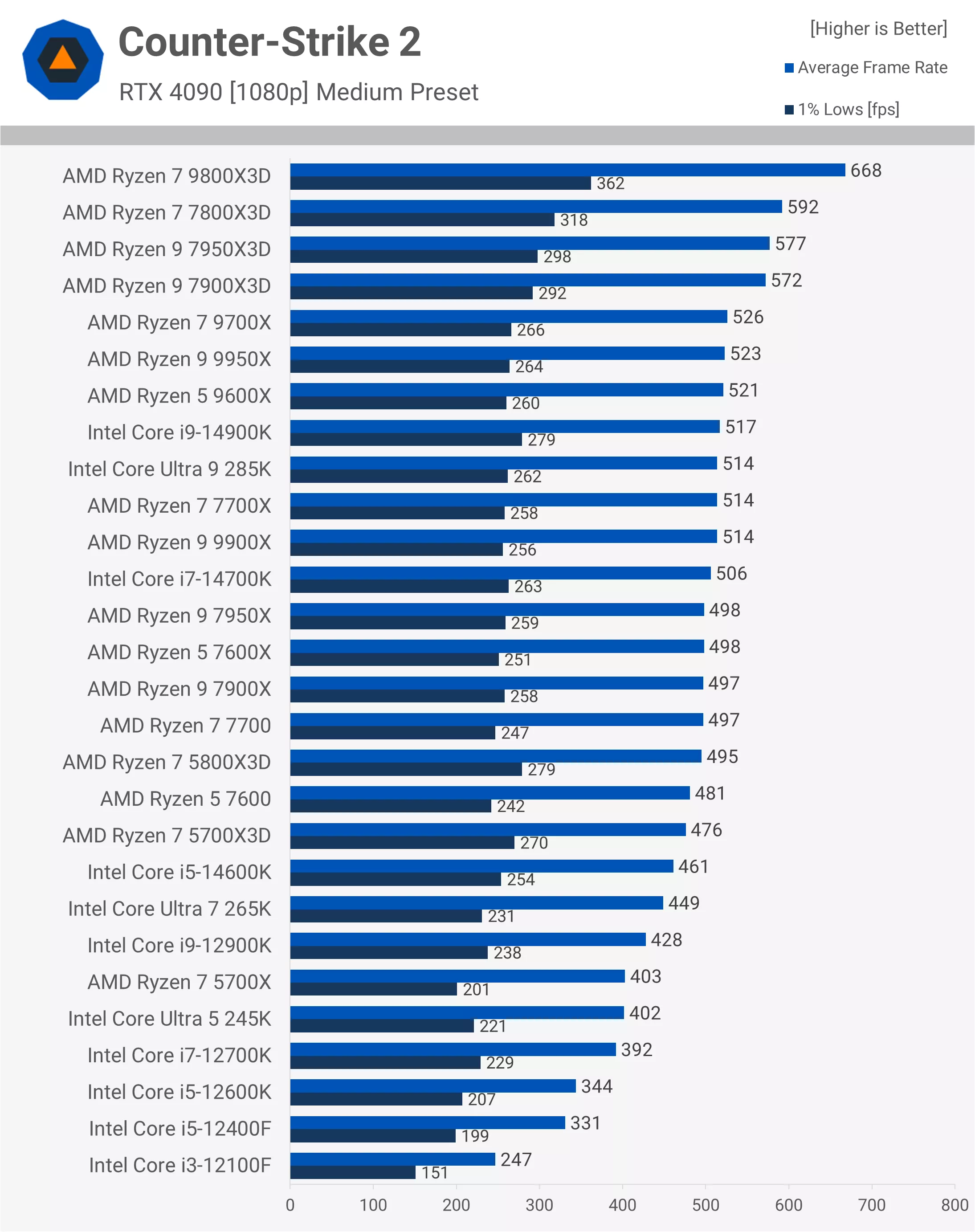
Starfield
Starfield is a very CPU-demanding game, and achieving high refresh rate performance isn’t easy. It takes the 9800X3D to average 140 fps in our test. Meanwhile, parts like the 12600K and 7600 fall just short of 100 fps, which still provides a great experience in this game but may be less than ideal for those using 144 Hz or faster displays. The Ryzen 7 5700X performs reasonably well here with 81 fps, but the 12100F really struggles, averaging just 61 fps with 1% lows of 50 fps.
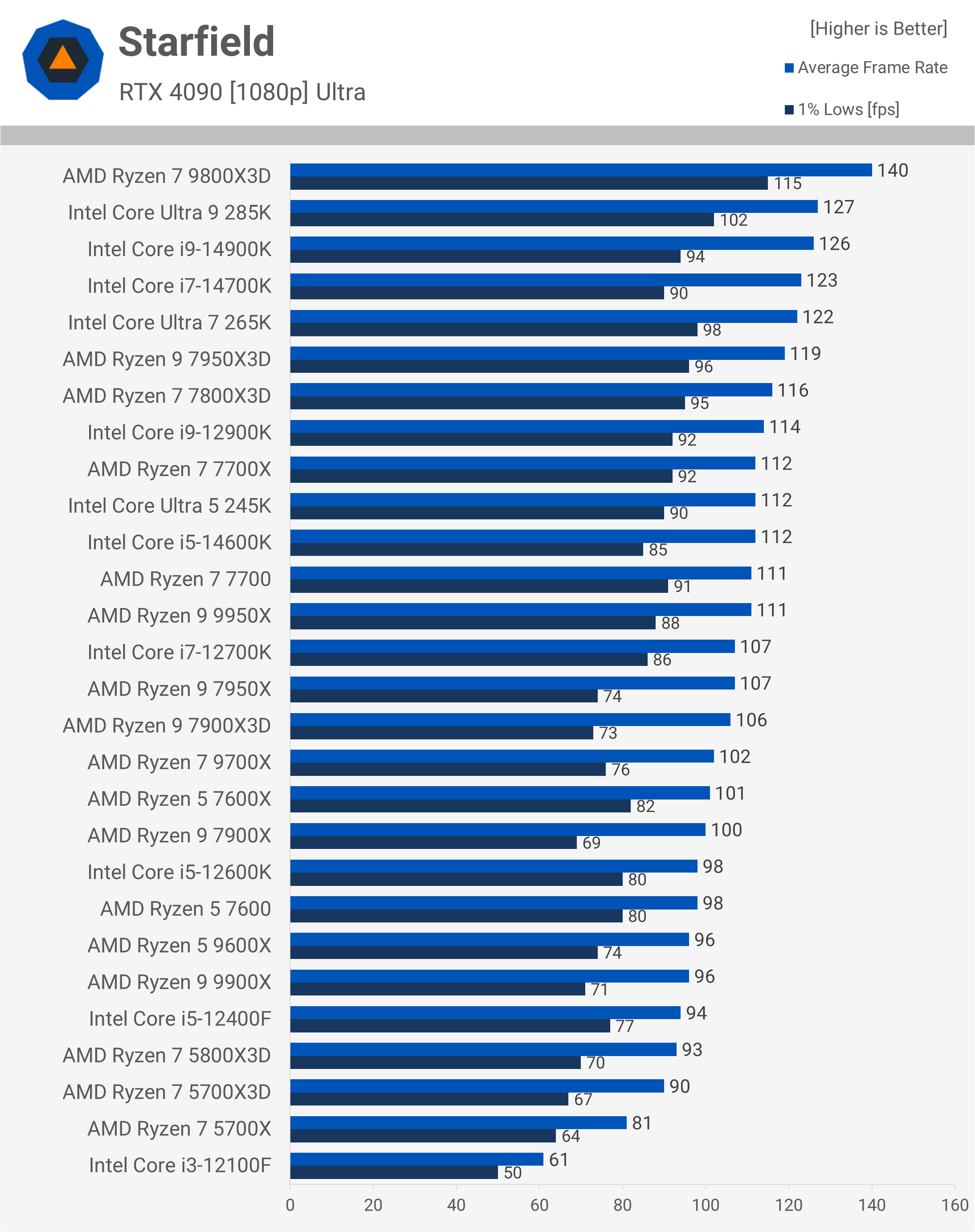
Warhammer 40,000: Space Marine 2
Now for Space Marine 2, another extremely CPU-limited and CPU-demanding game. Performance here is almost always bottlenecked by the CPU, not because of poor utilization like in a game such as Starcraft II, but rather because the game is inherently very demanding. Most CPUs tested deliver between 100 and 112 fps, with only the 7800X3D and 9800X3D significantly exceeding that range.
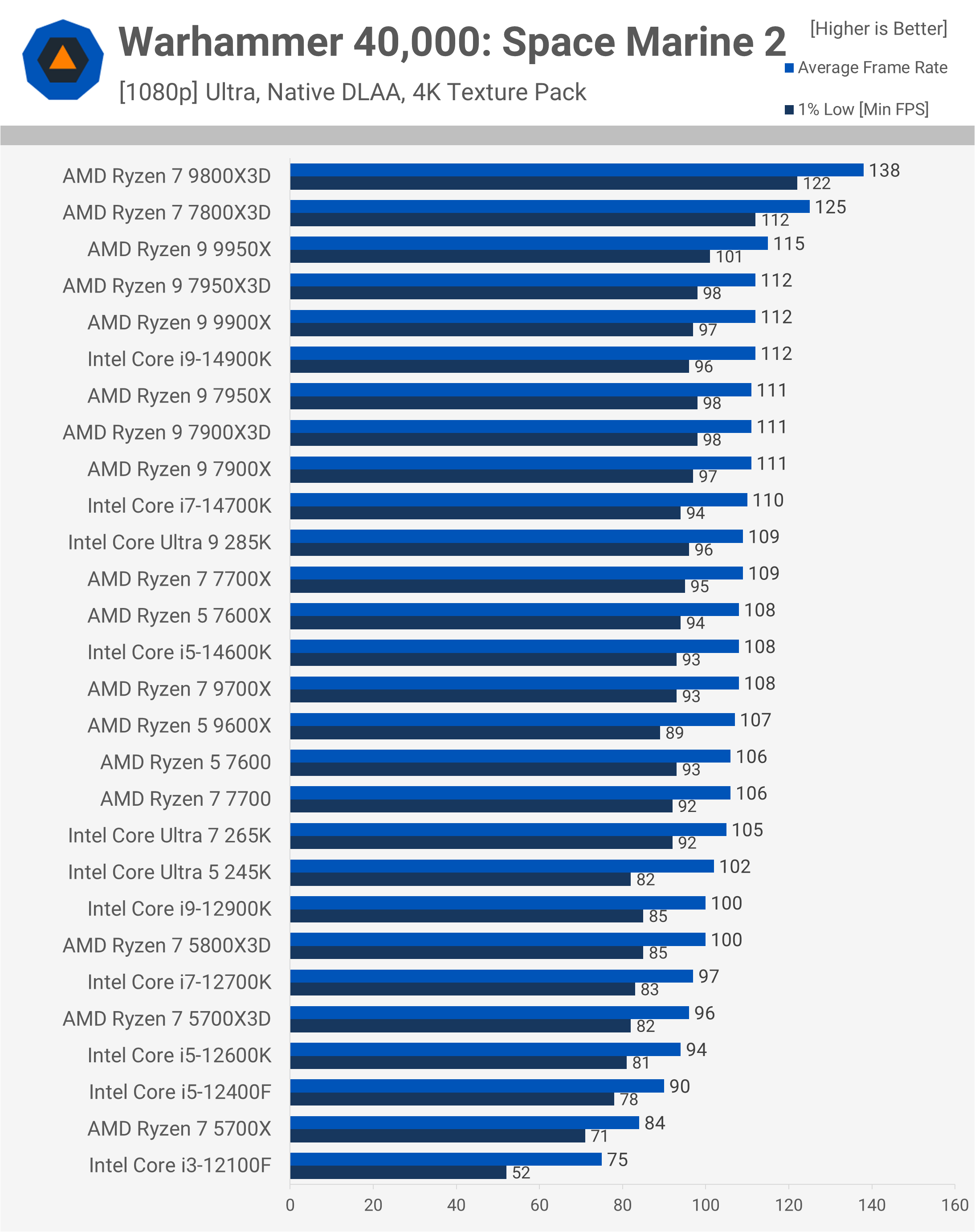
At the other end of the spectrum, the Core i3-12100F struggles, with 1% lows falling well short of 60 fps. The Ryzen 7 5700X and the 12400F manage to hold up reasonably well, offering acceptable performance for this title.
Star Wars Outlaws
Yet another CPU-demanding game is Star Wars Outlaws, though our particular test scene has a 142 fps cap. We’re not exactly sure why this cap exists, as other sections of the game reach much higher frame rates. Regardless, 142 fps is plenty, and many high-end CPUs perform very well here.

Unfortunately, the aging and budget-friendly Core i3 is beginning to show its limitations, delivering just 56 fps on average with 1% lows of 38 fps. Even the 5700X struggles in this title, so ideally, you’ll want at least the Core i5-12400F for a smooth experience.
Hitman 3
Hitman 3 is an older game, so it runs just fine on older or lower-end CPUs like the Core i3-12100F and Ryzen 7 5700X. In fact, apart from those two CPUs, all others tested deliver over 200 fps. We also see a 42% performance improvement when moving from the 5700X3D to the 9800X3D.
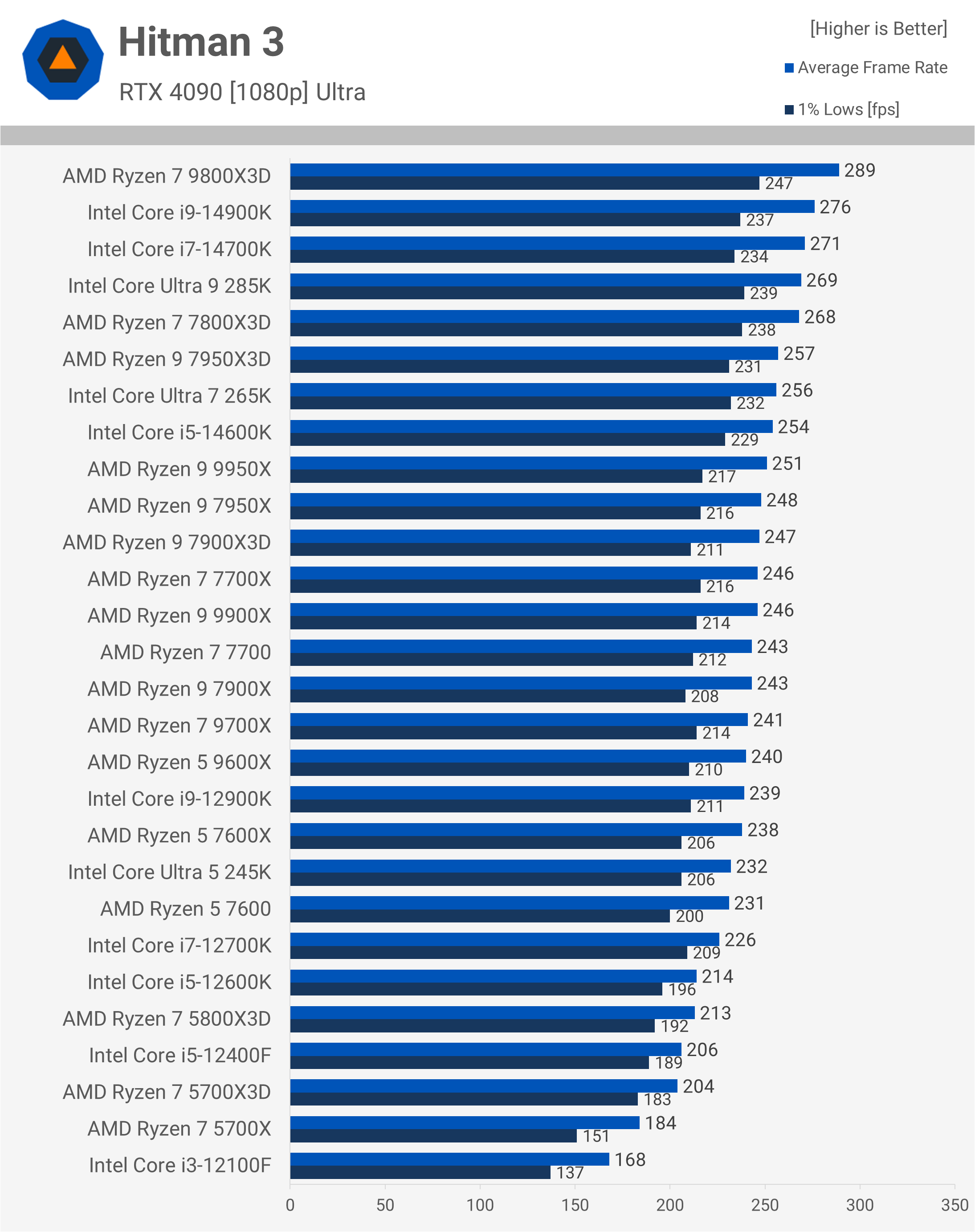
Watch Dogs: Legion
Another older title in our test suite is Watch Dogs: Legion. The only CPU that really struggles here is the Core i3-12100F, though with 93 fps on average and 1% lows of 67 fps, performance remains perfectly acceptable, especially for such an ultra-affordable, entry-level CPU. From the 5700X onward, performance is smooth sailing, with any additional gains being more of a luxury than a necessity.
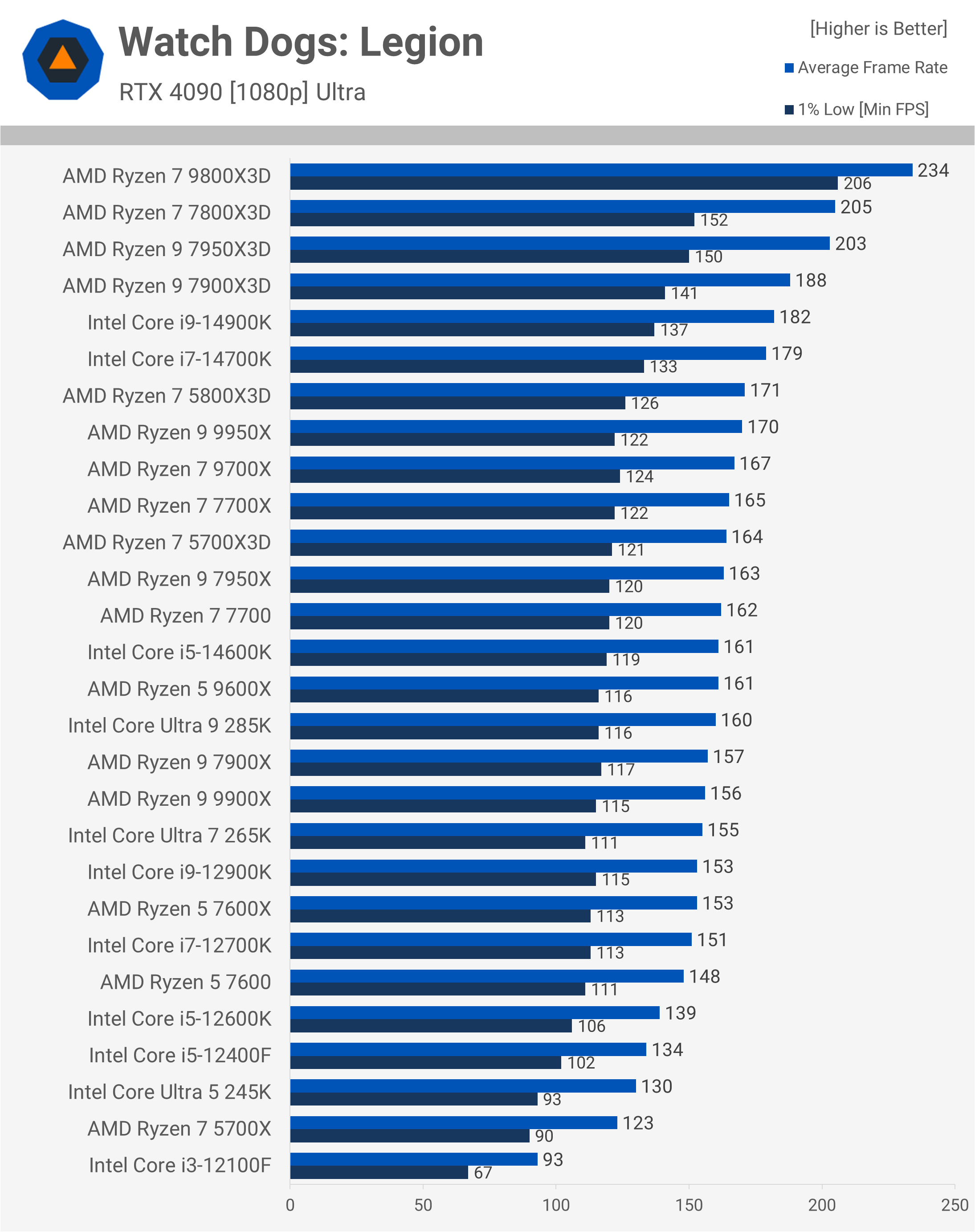
14 Game Average
Here’s the full breakdown of data from the 14 games tested, calculated using the geometric mean. With the recent improvements made in Cyberpunk, the 285K is now just 4% slower than the 14900K. While that’s still not amazing, it shows progress is being made.
It’s unlikely Intel will be able to challenge AMD in the high-end segment for at least the next few years, but in the middle of the pack, there’s potential for decent value options. Right now, Intel’s best work is happening at the entry level with aging, discounted parts like the Core i5-12400F, which is probably the most popular Intel CPU released in the last five years.

However, the Core i3-12100F is starting to show its age and may no longer be worth the investment. Spending a bit more on a Ryzen 7 5700X or Core i5-12400F would be a better move. With that said, let’s take a look at the cost-per-frame data.
Cost per Frame
As we noted earlier, we weren’t able to test every single CPU configuration currently available, because frankly, that’s nearly impossible. However, we do have the vast majority of relevant data. The Ryzen 5 5600 would have been a nice inclusion, but at $110, it costs the same as the 12400F and is a bit slower, given that the 5700X is 3% slower.
For those building a brand-new PC, neither the LGA1700 nor AM4 platforms make much sense unless you’re looking to spend as little as possible. Even then, a strong argument could be made for stepping up to a modern platform like AM5, as it offers better value, especially in the long run.
That said, if stepping up isn’t an option, building a 12400F system is still a decent choice and one of the cheapest configurations available. The 5700X3D, for example, is just 15% faster on average, but at almost twice the price, it’s hard to justify the additional investment. At that point, you might as well buy a Ryzen 5 7600, which is also $200 and slightly better in terms of cost per frame.
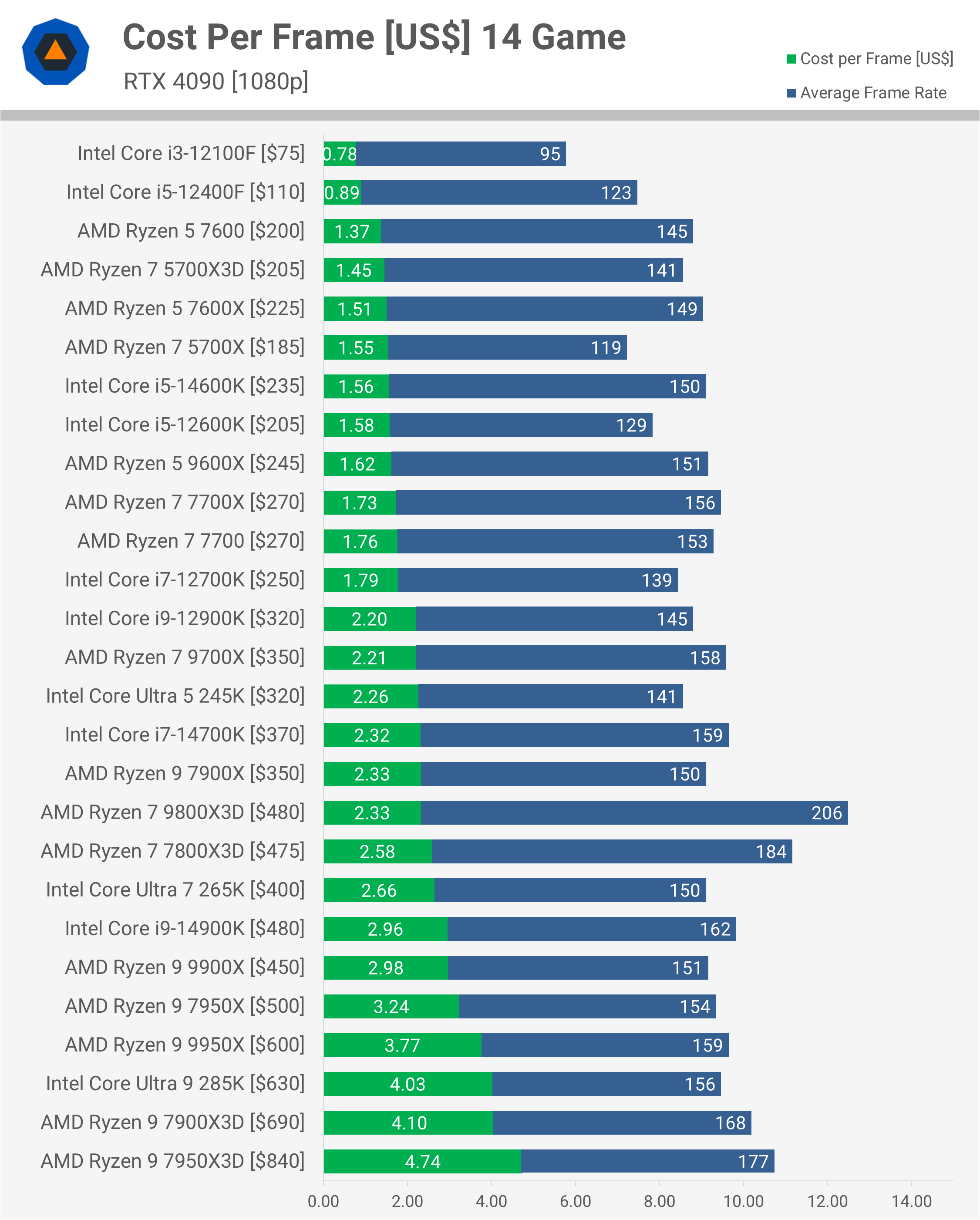
It’s unlikely anyone would buy into AM4 now with a $110 Ryzen 5 5600 and then later upgrade to an X3D chip – that would be a poor approach in late 2024 – early 2025. Even for the 12400F, it makes more sense for those on a budget performing a platform upgrade, but for new system builders, stepping up to the Ryzen 5 7600 is a better investment since the overall cost won’t be much higher.
Previously, we recommended the 12100F for entry-level gaming, but we are now upgrading that pick to the 12400F. You could go AM4, but you’d need to stick with the slower 5600 to make it worthwhile. If you opt for a more expensive, higher-end AM4 part, you might as well jump to AM5 with the 7600.
Speaking of which, the Ryzen 5 7600 is currently the budget king. For those upgrading, once you factor in the rest of the platform cost – such as the motherboard and memory – it’s not that much more than the 12400F. For new system builders, the 12400F doesn’t make much sense when compared to the 7600.
Sadly for gamers, Intel’s new Core Ultra series offers poor value. The cheapest option, the 245K, is worse value than the 9700X, which is itself much worse value than the 7700X and 7700. For mid-range performance, the Ryzen 7 processors make more sense, and at the high end, it’s hard to look past the 9800X3D, which is likely why it’s still hard to find in stock.
Wrap Up: Upgrade Options
That’s our breakdown of what each CPU offers in terms of value and gaming performance. Of course, our analysis focuses solely on CPU costs, as motherboard and memory prices can vary depending on your preferences and needs.
The Ryzen 5 7600 vs. Core i5-12400F is an interesting toss-up for budget buyers. No, we haven’t forgotten about the 7500F, but it seems AMD has – since it’s really only available on AliExpress. That said, if you’re willing to buy from there, we recommend it, as you can snag the 7500F for as little as $128 with free shipping, which is an insane deal. So, our recommendation is to buy the 7500F from China, as it’s dirt cheap and easily the best value option right now. If that’s not an option for you, the choice comes down to the $110 12400F or the $200 7600.


For those performing a platform upgrade, the Core i5-12400F will cost $110 for the CPU, about $90 for a decent DDR4 motherboard, or $120 for a DDR5 model, which will allow for the performance shown in this video.
Add $50 for a DDR4-3600 32GB kit or $90 for a DDR5-6400 32GB kit, and the total comes to around $250 for the DDR4 version or $320 for the DDR5 version. That’s nearly a 30% premium for only about 10% better performance on average, making DDR4 the better value choice.

On the other hand, the Ryzen 5 7600 costs $200, with a decent AM5 motherboard at around $110 and $100 for a high-quality low-latency DDR5-6000 CL30 32GB kit. Altogether, that totals $410. Compared to the DDR4 12400F build, that’s a little over a 60% premium for what translates to nearly 30% better performance, making the DDR4 12400F configuration the more cost-effective upgrade.
However, you’re getting much slower memory with DDR4, which is increasingly becoming a limiting factor in newer games. There’s also virtually no upgrade path, as LGA1700 processors remain quite expensive – especially the Core i7 and Core i9 models that are worth upgrading to. Still, if your goal is to upgrade while spending as little as possible, the 12400F is hard to beat – unless you look to AliExpress, where you can sometimes find the 12400F for as little as $80.

But what if you’re building an entirely new PC? Adding in a graphics card – let’s say you can get the Arc B580 for $250 – a 2TB SSD for $90, a good case for $80, a power supply for $60, and using the stock cooler, you’re looking at an additional $480 for your build.
That puts the total cost of the DDR4 12400F build at $730, while the 7600 build comes to $890, so about a 20% premium for a system that’s at least 20% faster. When pairing the 12400F with DDR5 memory, the 7600 system would be even faster.
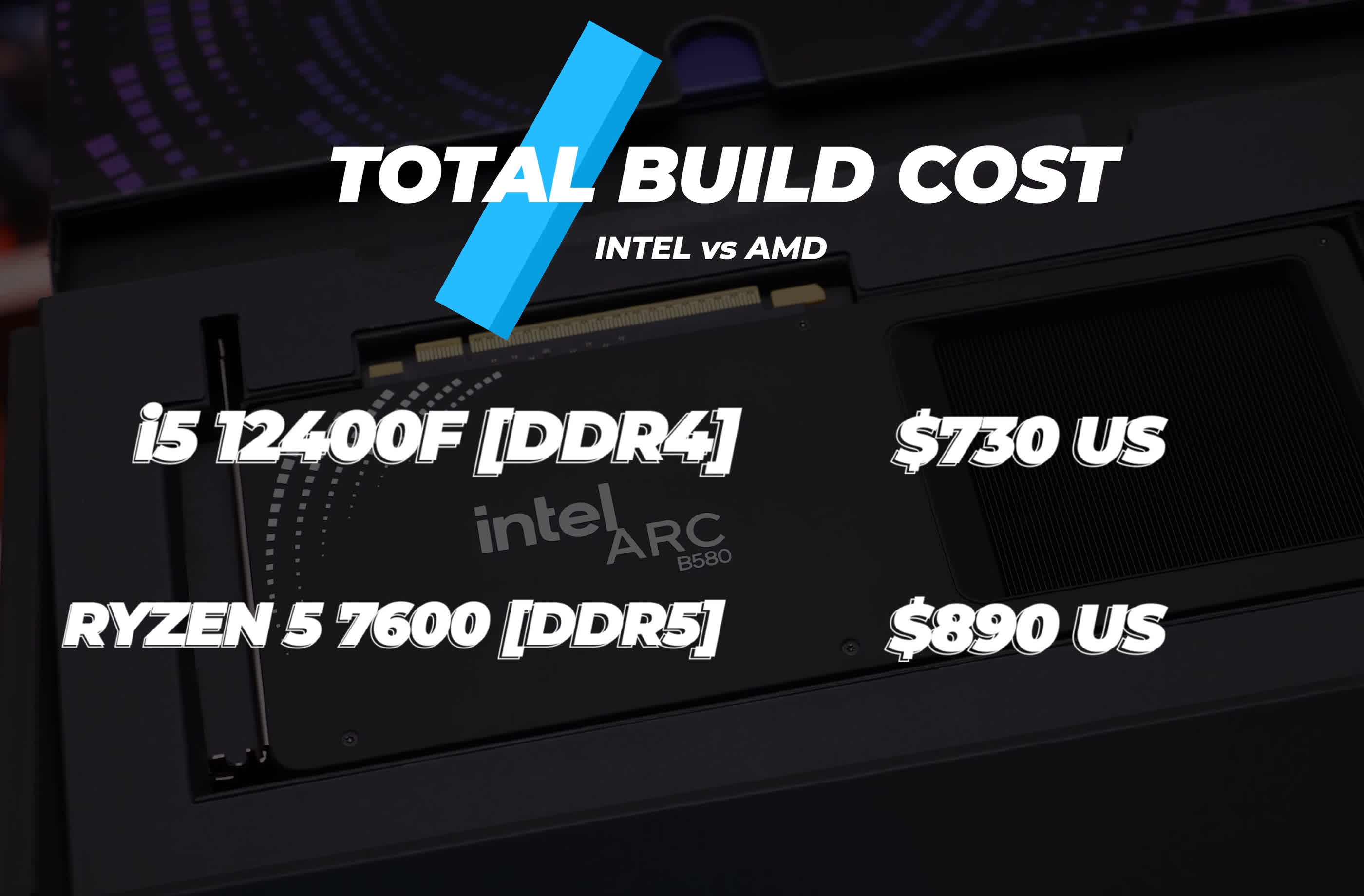
So for those upgrading on a tight budget while still getting a capable system, the Core i5-12400F is hard to beat. But if you’re starting from scratch, as in building an entirely new system, while remaining budget conscious, the Ryzen 5 7600 is going to be the wiser investment.

Beyond those parts, the Ryzen 7 7700 offers great value, though it’s only a modest performance bump over the 7600. The new 9700X is capable but still too expensive. For high-end performance, the next stop would be the Ryzen 7 7800X3D or 9800X3D.
Since the 7800X3D is hard to find, the 9800X3D is your best bet. For most users, the 7600 and 7700 will be sufficient, but for those wanting the absolute best performance – especially competitive gamers – the 9800X3D will elevate your experience to the next level.

Other CPUs we haven’t discussed include the cheapest AM5 processor, the 8500G, but at $150, it doesn’t make sense. This model is slower than the 12400F, so it’s not worth considering, and the same applies to most AMD APUs when paired with a discrete GPU.
If you enjoyed our work on this article, share it, subscribe to our newsletter for content updates, and check out our TechSpot Elite subscription to get rid of ads and receive exclusive perks.



